


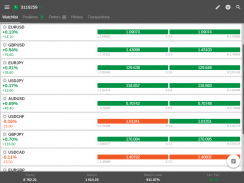
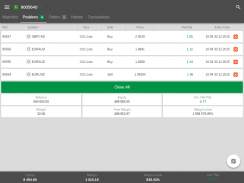

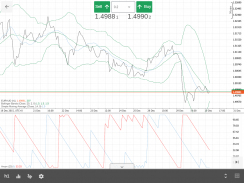
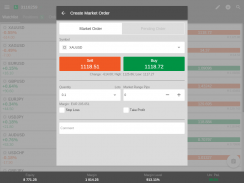
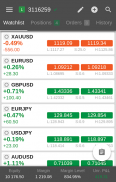
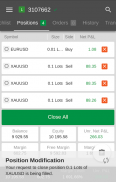




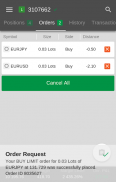

OctaFX cTrader

Περιγραφή του OctaFX cTrader
Experience the brand new cTrader App which is now packed full of features to help you succeed using your winning Forex and CFD trading strategies. As well as being notably responsive and intuitive, you have over 60 of the best indicators and objects, standard and unique chart types and a variety of options to manipulate your charts to meet your preferences.
With cTrader you can monitor and trade on a variety of markets including Spot Forex, Indices, Stocks and a variety of commodities including Oil & Precious Metals while accessing a pure Straight Through Processing, No Dealing Desk environment.
Features:
Trading:
New chart full screen mode to accommodate a variety of noteworthy analytical features
A complete list of 60+ technical analysis indicators
Sophisticated technical analysis drawings and objects tools
Complete customization of indicator and object colours, width, levels and line type
6 Different chart types: Candlesticks, Lined, Bars, HLC, Dots & Heikin Ashi charts
14 Time Frames and 5 Zoom Levels
Responsive Crosshair Mode
QuickTrade buttons on every chart. Configure your prefered QuickTrade settings
Trade using Lots or Units
Position management mode, where your positions are graphically depicted on the chart, advanced modification options are available including reverse & double and all content is filtered for each specific position
Accounts:
Complete accounts list - switch account with a single tap
View and modify open positions and pending orders
View your accounts history and transactions
Added Value Features:
Switch between light and dark theme and customize color preferences
Detailed information window for each symbol
Responsive and easy to use design
Live streaming of news is now available on mobile devices
Send your feedback directly to Spotware via your mobile device
Easy to add and remove symbols from your watch list


























